
I only love cool drawings of cats such as this one. I use to have a cat but then one fateful day, it decided to stroll over my aunt's place and eat her poisonous rat bait. It died a slow and painful death is what I am told. This review is dedicated to you, Funny. Rest in peace.
So here is a before shot of my trusty laptop.

Apparently all the art for the skins are submitted by real people like you and me. Actually not like me but possibly you because I am not artistically gifted enough to create cool drawings of cats. Did a browse through the website, and its pretty easy to navigate through the website. Quick thoughts on the site itself
a) the layout could be better but that's another review.
b) its a Malaysian based company, duh.
c) the prices quoted on the site are exorbitantly high, that or either the prices are for 40" sized laptops
d) following on that point, it seems that one cannot select sizes of the skins. This is strange because when I was at one of the reseller shops, the stand had various sizes. Bottom line, is I recommend you ask a Malaysian friend who visits Malaysia regularly to purchase it for you at a reseller shop.
I really dont care about the appearance of laptops because people will just look at the screens. I did it because of the CATS! The cats I TELL you! Anyways part of this review is to answer the question, "Is laptop skinning user friendly?" I attempted to find out because the only experience I have with skinning is with the sort that one wears for exercise or sport. Myself and Mr.P can testify to its ability to make the user "experience less fatigue, minimise soreness and recover faster" (Quote taken from official website).
Here is the back of the pack

So with zero laptop skinning experience, I opened my beautifully packaged hydraskins.com pack to check the contents

Skins for palmrest section and laptop cover and instructions which can be downloaded from website as well. The back of the skins have grids for marking and cutting perfectly. Nicely done.
Ok lets get into it

Stick the the skin face down and tape it around the laptop.
Mark it at least three places apart to draw lines later

With Gundam holding the left side, I rubbed the other side with a cloth to squeeze out any air bubbles as per instructions but there wasn't any. VERY very very good
Overall this process was pain-free except for the bit to hold one end while pressing on the other side. I am very impressed with Hydraskins.com laptop decals and it was easy and quick to apply it. The finish was very professional and looked as if it was an original cover. 5 out of 5 stars! I highly recommend you ask a Malaysian friend to buy these decals for you. Here are the finished pictures.







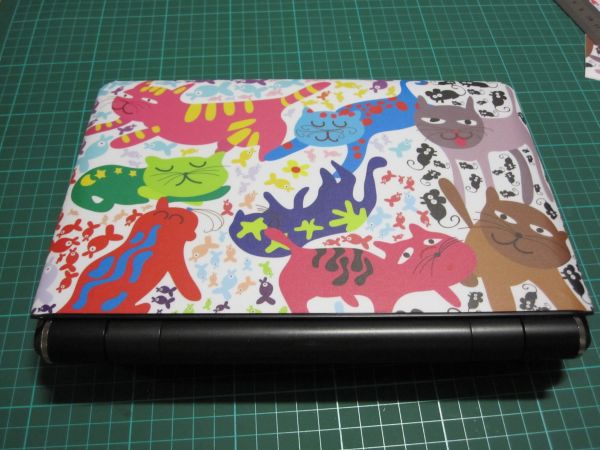


That looks very cool!! :D I ordered one from Ebay (different brand, I think), and I can't wait till it gets here :D
ReplyDeleteHi its good quality. but the edges are coming off. so do a good job yo!
ReplyDeletealso my laptop is open 24 hours a day so i do really look at the skin. lol
thanks for dropping by